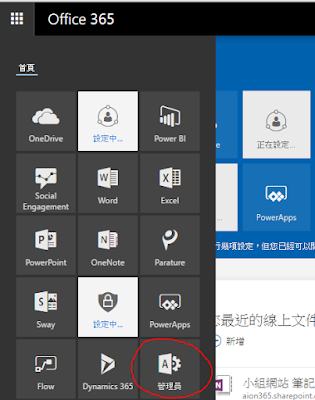最近看到在開發時,很多人裝了一個Icon是一隻蟾蜍的SQL軟體,為了彌補SSMS無法在Table Design時看到欄位描述的功能,在此提供一個小方法讓大家可以很方便的在Table Design時看到欄位描述的功能
Step 1. 關掉你的SSMS,並tap Windows + R 輸入regedit
Step 1. 關掉你的SSMS,並tap Windows + R 輸入regedit
Step 2. 在Computer\HKEY_CURRENT_USER\Software\Microsoft\SQL
Server Management Studio\14.0\DataProject裡面更新以下的兩個註冊檔,加上17,如下圖
Step 3. 重新開啟SSMS,你就會見證奇蹟的時刻
以上供大家參考,另外提醒一下設定註冊檔時如果路徑不是14就代表你用的版本不同,就選擇你自己的SSMS版本就好
如果需要其他欄位,請參考以下對應表
Property sequence:
- Column Name
- Data Type
- Length
- Precision
- Scale
- Allow Nulls
- Default Value
- Identity
- Identity Seed
- Identity Increment
- Row GUID
- Nullable
- Condensed Type
- Not for Replication
- Formula
- Collation
- Description